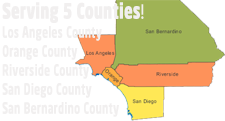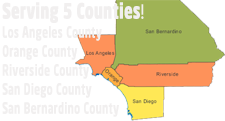Analog audio advantages
It can be argued that analog formats retain some inherent advantages over digital formats. The relevance of these advantages depends on the quality of specific digital or analog equipment. The advantages of analog systems are summarised below:
Absence of aliasing distortion
Absence of quantization noise
Behaviour in overload conditions
An analog recording is one where a property or characteristic of a physical recording medium is made to vary in a manner analogous to the variations in air pressure of the original sound. Generally, the air pressure variations are first converted (by a transducer such as a microphone) into an electrical analog signal in which either the instantaneous voltage or current is directly proportional to the instantaneous air pressure (or is a function of the pressure). The variations of the electrical signal in turn are converted to variations in the recording medium by a recording machine such as a tape recorder or record cutter—the variable property of the medium is modulated by the signal. Examples of properties that are modified are the magnetization of magnetic tape or the deviation (or displacement) of the groove of a gramophone disc from a smooth, flat spiral track.
A digital recording is produced by converting the physical properties of the original sound into a sequence of numbers, which can then be stored and read back for reproduction. Normally, the sound is transduced (as by a microphone) to an analog signal in the same way as for analog recording, and then the analog signal is digitized, or converted to a digital signal, through an analog-to-digital converter and then recorded onto a digital storage medium such as a compact disc or hard disk.
Both analog and digital systems have limitations. The bandwidth of the digital system is limited, according to the Nyquist frequency, by the sample rate used. The bandwidth of an analog system is limited by the physical capabilities of the analog circuits and recording medium. The signal-to-noise ratio (S/N) of a digital system is limited by the bit depth of the digitization process. In an analog system, other natural analog noise sources such as flicker noise and imperfections in the recording medium.
Digital audio advantages
1) Digital signals do not get corrupted by noise etc. You are sending a series of numbers that represent the signal of interest (i.e. audio, video etc.)
2) Digital signals typically use less bandwidth. This is just another way to say you can cram more information (audio, video) into the same space.
3) Digital can be encrypted so that only the intended receiver can decode it (like pay per view video, secure telephone etc.)
There are others, but this is three of the biggies.
Digital audio has emerged because of its usefulness in the recording, manipulation, mass-production, and distribution of sound. Modern distribution of music across the Internet via on-line stores depends on digital recording and digital compression algorithms. Distribution of audio as data files rather than as physical objects has significantly reduced the cost of distribution.
In an analog audio system, sounds begin as physical waveforms in the air, are transformed into an electrical representation of the waveform, via a transducer (for example, a microphone), and are stored or transmitted. To be re-created into sound, the process is reversed, through amplification and then conversion back into physical waveforms via a loudspeaker. Although its nature may change, analog audio's fundamental wave-like characteristics remain the same during its storage, transformation, duplication, and amplification.
Analog audio signals are susceptible to noise and distortion, unavoidable due to the innate characteristics of electronic circuits and associated devices. In the case of purely analog recording and reproduction, numerous opportunities for the introduction of noise and distortion exist throughout the entire process. When audio is digitized, distortion and noise are introduced only by the stages that precede conversion to digital format, and by the stages that follow conversion back to analog.
The digital audio chain begins when an analog audio signal is first sampled, and then (for pulse-code modulation, the usual form of digital audio) it is converted into binary signals—'on/off' pulses—which are stored as binary electronic, magnetic, or optical signals, rather than as continuous time, continuous level electronic or electromechanical signals. This signal may then be further encoded to allow correction of any errors that might occur in the storage or transmission of the signal, however this encoding is for error correction, and is not strictly part of the digital audio process. This "channel coding" is essential to the ability of broadcast or recorded digital system to avoid loss of bit accuracy. The discrete time and level of the binary signal allow a decoder to recreate the analog signal upon replay. An example of a channel code is Eight to Fourteen Bit Modulation as used in the audio Compact Disc (CD).
Please contact us for what may best suite you for your home A/V entertainment needs.